How to Add Casper to MetaMask
%2520(2).webp)
Summary: Users can seamlessly link Casper to their MetaMask wallet using the MetaMask Snaps feature and the Casper Manager Snap, developed by Div3 and promoted within the community.
This integration allows direct access to the Casper ecosystem through MetaMask, enabling secure transactions and interaction with applications on the Casper blockchain.
MetaMask Snaps extend the capabilities of your MetaMask wallet, allowing interactions not only with Ethereum but also with non-EVM chains, broadening your blockchain experience.
Supported Networks
Cosmos, Solana, Bitcoin and other non-EVM chains.
Wallet Audits
Extensive audits conducted by ConsenSys Diligence.
Fees
Free to use and compatible with all MetaMask Wallets.
Can I Add Casper to MetaMask?
Yes, you can easily connect Casper to your MetaMask wallet using MetaMask Snaps. To do this, install the Casper Manager Snap, a trusted extension created by the Casper community. This extension upgrades your MetaMask wallet, allowing it to integrate smoothly with the Casper Network. With the Casper Manager Snap, you can effortlessly interact with applications on the Casper blockchain and conduct secure transactions.
How to Add Casper Network to MetaMask
Integrating Casper Network into your MetaMask wallet is easy and secure with MetaMask Snaps. These extensions simplify adding non-Ethereum Virtual Machine (EVM) chains like Casper, eliminating the need for manual configurations or RPC adjustments. The process is quick, allowing you to access Casper's advanced features seamlessly.
Here's a straightforward 4-step guide to help you integrate Casper Network:
- Access the Casper Section: Go to the Casper Manager Snap page in the MetaMask Snaps section.
- Locate the Button: Find the 'Add to MetaMask' button, usually in the upper right area of the interface.
- Initiate Integration: Click 'Add to MetaMask' to start the integration process.
- Complete Setup: Follow the prompt instructions in your MetaMask wallet to finish the secure installation.
.webp)
Why Use a Snap for Casper?
Using the Casper-specific MetaMask Snap, developed by Div3, simplifies interactions with the Casper Network and enhances your wallet's functionality. This Snap serves as an intermediary, providing easy access to Casper's Proof-of-Stake blockchain and flexible smart contract features without requiring manual configurations like RPC changes or Network IDs.
Additionally, MetaMask Snaps operate within a secure, isolated environment, adhering to stringent security protocols. This ensures that your transactions and interactions with the Casper Network's decentralized features are conducted safely, protecting the integrity of your MetaMask wallet.
About Casper
Casper is a cutting-edge blockchain network focused on scalability, security, and user-friendliness. Built on an open, permissionless Proof-of-Stake (PoS) framework, it provides a strong platform for developers and enterprises to create decentralized applications.
Its distinctive features include a WebAssembly (WASM) code environment, a modular architecture, and an emphasis on long-term adaptability. Casper's goal is to enable developers, communities, and businesses to build sustainable solutions capable of evolving with future needs.
.webp)
Bottom Line
In summary, integrating your MetaMask wallet with the Casper Manager Snap is straightforward and secure. This connection enables easy access to advanced features and ensures smooth, safe interactions with decentralized applications. Follow the steps provided to enhance your wallet and leverage Casper's scalable, adaptable blockchain platform.
%25201%2520(1).webp)
Written by
Emily Shin
Research Analyst
Emily is passionate about Web 3 and has dedicated her writing to exploring decentralized finance, NFTs, GameFi, and the broader crypto culture. She excels at breaking down the complexities of these cutting-edge technologies, providing readers with clear and insightful explanations of their transformative power.


%2520(1).webp)
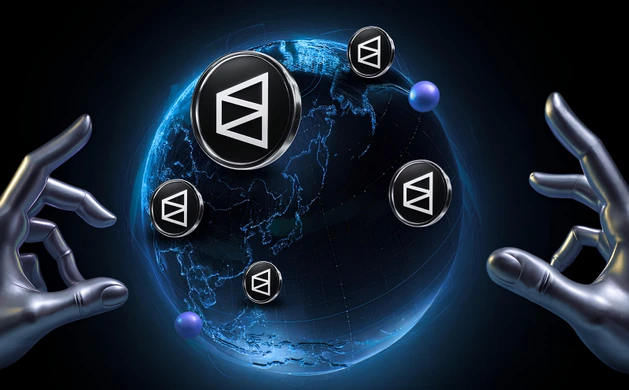

.webp)




