How to Add Dymension to MetaMask
Summary: Connecting Dymension to your MetaMask wallet is efficient and straightforward using ChainList, a trusted resource for verified blockchain data.
Start by linking your MetaMask wallet to ChainList, then search for 'Dymension' and select 'Connect Wallet.' This process automatically imports Dymension's network settings, ensuring seamless interaction with its Layer 1 blockchain ecosystem.
ChainList is the most trusted aggregator of EVM-based Layer 1 and 2 networks. It allows users to instantly connect their MetaMask to verified Chain and Network IDs, ensuring a safe connection.
Supported Networks
100+ Layer 1 and Layer 2 chains
Development Team
Built by the Defillama team
Compatible Wallets
MetaMask only
Can I Add Dymension to MetaMask?
Yes, you can add Dymension to MetaMask by configuring it with the specific Remote Procedure Call (RPC) URL for Dymension's network. This setup ensures compatibility and direct interaction with Dymension's framework, which supports RollApps and includes an integrated Automated Market Maker (AMM), making it seamless to use within the Ethereum ecosystem.
How to Add Dymension to MetaMask
Integrating Dymension into your MetaMask wallet is vital for accessing its decentralized RollApps ecosystem. Accurate configuration with the correct RPC details and Network ID is essential. ChainList simplifies this process by offering a straightforward method to connect with EVM-compatible networks, including Dymension, through a single-click import of the network's settings into MetaMask.
Here's a concise guide to adding Dymension to MetaMask:
- Access ChainList: Visit the ChainList website and connect your MetaMask wallet.
- Search for Dymension: Use the search bar to find 'Dymension Mainnet'.
- Add to MetaMask: Click 'Add to MetaMask' next to Dymension in the search results.
- Complete Configuration: Follow the prompts in MetaMask to finalize the addition of Dymension.
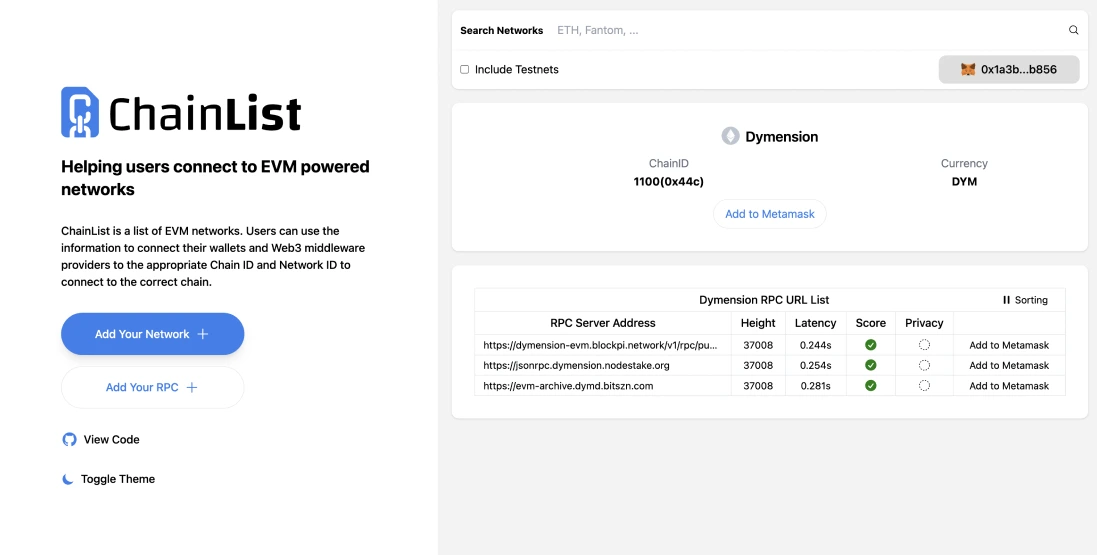
Dymension RPC Details
For seamless integration of Dymension Mainnet with your MetaMask wallet, precise RPC settings are essential. Refer to the official Dymension documentation or use ChainList for the most accurate information. Here are the necessary details for configuring Dymension Mainnet:
- Network Name: Dymension
- Network URL: https://jsonrpc.dymension.nodestake.org
- Chain ID: 1100
- Currency Symbol: DYM
- Block Explorer URL: https://dym.fyi
Always verify these settings against reliable sources to ensure a secure and successful configuration of Dymension Mainnet in MetaMask.
About Dymension
Dymension is a decentralized, Delegated Proof-of-Stake (DPoS) Layer 1 blockchain crafted to support the Internet of RollApps. It provides a modular ecosystem for developers, enabling the creation and coordination of RollApps, which include interactive applications such as games, DeFi, and NFT projects. Acting as a back-end coordinator, Dymension enhances RollApps' security, interoperability, and liquidity through an integrated Automated Market Maker (AMM), ensuring smooth connectivity with the broader crypto economy.

Bottom Line
Integrating Dymension with MetaMask is straightforward and essential for accessing its decentralized RollApps ecosystem. By configuring MetaMask with the correct RPC URL and Network ID, users can ensure compatibility and direct interaction with Dymension’s advanced framework. Utilizing ChainList simplifies this process, providing a reliable method to import the network settings.
%2520(1).webp)
Written by
Antony Bianco
Head of Research
Antony Bianco, co-founder of Datawallet, is a DeFi expert and active member of the Ethereum community who assist in zero-knowledge proof research for layer 2's. With a Master’s in Computer Science, he has made significant contributions to the crypto ecosystem, working with various DAOs on-chain.


.webp)
%25201%2520(1).webp)
%20to%20MetaMask.webp)




